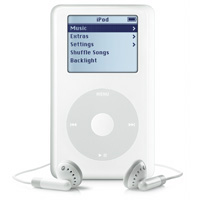99 cents is a ripoff
Welcome to the world of digital music. In today’s world, we can go online to download software such as iTunes, Rhapsody, Napster, MSN, as well as a few others and buy music from these digital stores. You can buy a certain song, just about any song you like for about 99 cents. However, I do not support those ventures for the following reasons:
- When you pay around 99 cents for a certain song on one of those sites, the artist gets maybe 2-8 cents per song, if even that. It’s very likely that the artist doesn’t get but fractions of a penny for those purchases. Most of that money goes to the RIAA, which I will continue to try and never support.
- The RIAA (Recording Industry Association of America) says they represent the artist and tries to protect his or her rights, but in fact they are only looking out for number one and are actively taking the money away from the artist.
When you download a digital music file from stores online, you are downloading a compressed, inferior quality file than if you would had you bought the CD. But it’s only 99 cents you might say! Well, let’s say you bought the CD from the store for $15. The CD that you buy from the store is straight from the record company and the songs on the CD are uncompressed and in their original forms. The digital music that you download from the Internet is compressed, which means its of poorer quality. What this means is that random digital information from the song is deleted so that even though you’re hearing the song like it sounds on the CD, the quality of that song is nearly 60-80% less than what it is on the CD.Let me make this comparison. You have a whole cake, and it costs $15. If you divide that cake into 15 pieces, you have the equivelent of the 99 cent download, right? Wrong. Take one of those pieces, cut about 40-80% of it off. Now you have the equivelent of a 99 cent download. It tastes the same, it smells the same, it looks the same, but it’s only a fraction of what you should be getting.
- So, assuming that a CD costs roughly the same as the album costs online, you should be purchasing a CD or song for about 40-80% less than you pay for a CD in the store. Yet, you’re not. Why? Because of convenience. But is convenience really worth that much of a premium? You don’t really get the complete, full version of the song and it’s for sale at a bloated price, nor does the artist really get any benefits from your purchase. You’re just making rich people richer.
- A lot of the music that you buy online has something called DRM (Digital Rights Management). This means that it’s protected from things such as pirating, copying, transferring to another computer, etc. I’m not sure what MSN does in terms of DRM, but it’s likely that it has some heavy protection so that you can’t really do much with this file once you download it. If you were to buy the CD instead, you could legally and illegally do with the songs what you want. You can make your own digital copy and have full control over it.
- Let’s assume you only want one song from a CD. Why buy the CD when you want only one song? Yeah, this puts a little more justification into downloading it from iTunes, but not too much more. I can possibly even find that soundtrack for free online at one of hundreds of sites. Then I could take the one song that I want and delete the rest. And it didn’t cost me a thing except time.
- For someone on a modem (unsurprisingly, there still are plenty) trying to download a file, what’s the chances that your modem connection gets interrupted and you lose the download? Would you have to go back to iTunes and pay 99 more cents to download the rest of the file or redownload it again? I’m not sure I’d want to take that risk.
So for these reasons, why would you bother paying 99 cents? I don’t think the convenience is worth the premium nor do I want to support companies which use a digital lock to prevent you from doing much with your files. You pay the price of honesty for the few that are dishonest out there. By dishonest, I’m not talking about someone downloading this song for free off of “illegal” sites. I’m talking about someone purchasing this music, copying/burning it to lots of CDs and pirating the music CDs to others for a few bucks per CD. That’s wrong. But downloading a copy of a song is just like, at least in my opinion, recording a song off the radio and listening to it. You shouldn’t be prosecuted for that kind of stuff. Which is exactly what the RIAA is doing by suing all of these thousands of people. It’s absurd.